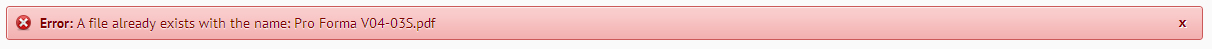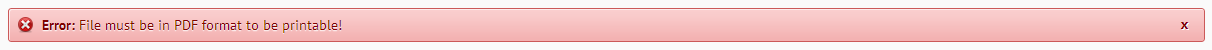TABLE OF CONTENTS
Overview
The Order documents feature is used to upload & track any additional extra paperwork or courier labels that is related to an individual order that needs to be printed when the standard system despatch note is printed.
This can include Commercial Invoices, Shipping Labels, Alternative dispatch notes etc.
Upload Order Documents
Order documents can be found under the view or edit screen.
From the Orders > Overview screen search and find the order & then select Actions > Details

Then click on the documents tab to upload a document:

Then simply browse for the file and upload it and choose the type of document it is.
Once the document is uploaded it will then be printed alongside any other paperwork automatically if the option "print with order" is ticked
An order won't be able to marked as dispatch if has outstanding printable order documents. Reducing the chance of those important invoices or additional paperwork not being sent with the order!
Troubleshooting
You cannot upload an order document with the same name on twice! This stops duplicate files being uploaded. If the file is unique simply rename the file before uploading.
To be able to print the order from the system it needs to be in PDF format! Either save the required document as a PDF if it needs to be printed or untick the print with order button if the document is purely for reference purposes.
Was this article helpful?
That’s Great!
Thank you for your feedback
Sorry! We couldn't be helpful
Thank you for your feedback
Feedback sent
We appreciate your effort and will try to fix the article